Shoot, catalogue,
place and take notes
directly from your
smartphone!
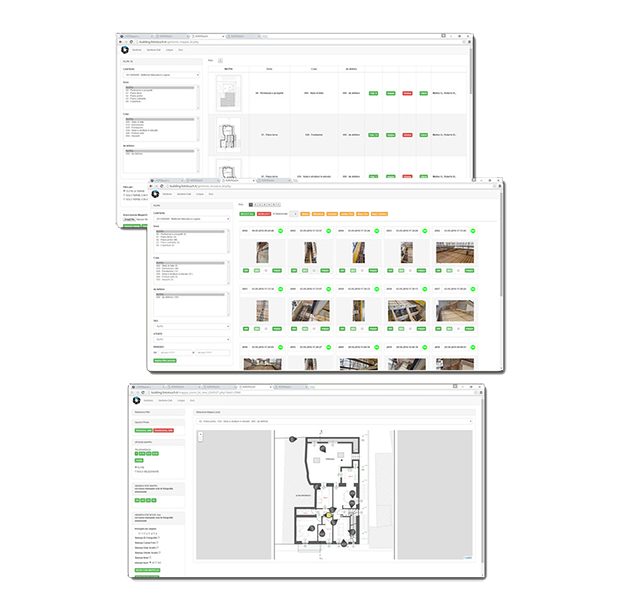
Your time is precious,
don't waste it! FOTOtouch helps you to optimise time and costs.
How does FOTOtouch work?
The answer in 3 steps!
1.WEB
Create the order, create tags, choose the logic of organising the shots and, if you want, assign a map.
2.APP
Choose the order, photograph, tag, take notes, draw directly on the image and, if you want, place the shot on the map.
When you are done, upload data to the web while you are out of the office.
3.WEB
Check the progress of your work with the timeline, easily search your own shots or even those of your colleagues, manage photographs and generate interactive reports.
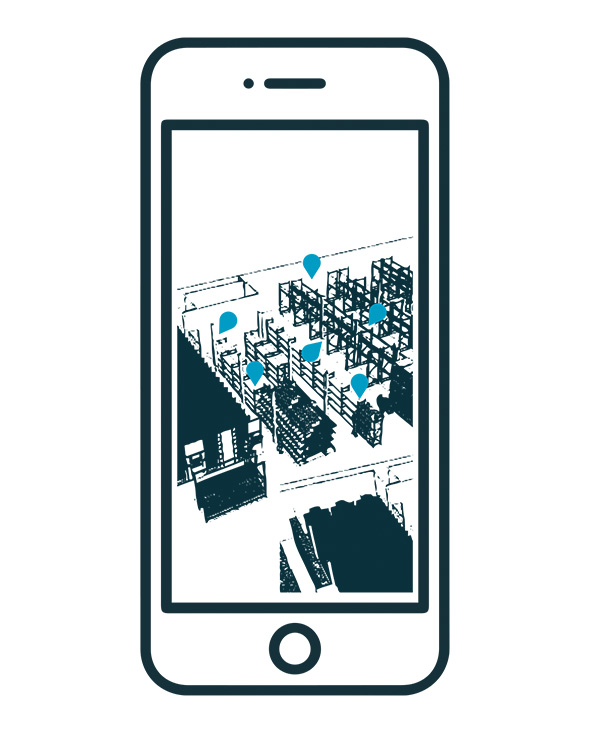
All the power
of the web and the flexibility
of an app, for
maximum efficiency
web
Connect to the portal, manage photographs and information of your works, projects or those of your collaborators.
Create new activities, check their state of progress, generate photo reports and much more.
All photographs will be centralised, organised, safe and full of information that FOTOtouch will manage for you making them immediately available.
app
Download the app to your smartphone or tablet and start shooting… even without a connection! Log in, select your project and shoot, FOTOtouch takes care of the rest. Quick and easy! While you’re photographing, you’re already organising your shots and enriching them with the information you want.
Take voice notes, enter text notes or draw directly on your shot.
Whenever you want, FOTOtouch will synchronise and organise your work on your personal cloud.
FAQ
FOTOtouch consists of a Web Portal and an App installed on a mobile device that work in synchrony.
Using the web portal you can define the logic of organising photographs, creating new site projects, uploading plans and assigning user profiles to the work team. Using the App it is possible to take photographs by placing them on your plans, adding notes and assigning TAGs.
The photographs collected during the survey will then be sent to the portal, already organisedaccording to the defined logic and ready to be consulted.
A device is equivalent to a mobile device (smartphone / tablet – iOS / Android) that is enabled to take photographs and connected to the Web Portal via the FOTOtouch App.
The licence will be associated with the first device that you log on to: you will therefore always need to use the same device for your surveys.
If your needs only require one device for the surveys you can choose between the OneLight and OnePro subscriptions.
If, on the other hand, you have one or more survey teams and want to enable more devices, the multi-licence Business (2 to 5 licences) and Enterprise (more than 5 licences) subscriptions are available.
The Web Portal is used to configure the logic of organising the shots and for subsequent consultation of the documentation collected. Through the Web Portal it is possible to create site projects, as well as to upload the plans on which to place the photographs during the inspection.
It is also possible to define user profiles – with their respective roles and permissions – create TAG groups for the intelligent organisation of photographs, generate interactive PDF reports and share documentation with the entire work team, including clients.
Yes, it is possible to use the app even without a connection.
To use FOTOtouch in offline mode you will need to download the necessary configurations in advance. Photos can be sent to the portal later by starting the synchronisation when the connection is available again.
Photographs and information uploaded to FOTOtouch remain the property of the customer and can be exported using the available tools, such as the ZIP format or the generation of interactive PDF reports.
Photographs exported in ZIP format will be organised in subfolders that follow the order of the levels set by the portal. It is recommended to export all photographs and information uploaded to the portal before discontinuing the subscription.
On the App side, there are two ways of taking a shot: either marking the position of the shot or marking the position of the shot with the direction in which the photo was taken. In the first case, simply touch the point on the screen where the shot is being taken and the camera will immediately open.
In the case where you also want to save the direction of the shot, simply tap on the screen the point on the plan where you are and tap the screen a second time to indicate the direction in which you are taking the photo. In this case too, the camera will immediately open.
No, FOTOtouch allows you to take photographs on a plan if it has been uploaded to the system. If there is no floor plan or it is not needed, the system will simply not ask you to place a shot on a floor plan.
Yes, the photographs are associated with the GPS coordinates detected by the device. On the web portal it will therefore also be possible to view the shots based on their GPS coordinates.
For all licences, with the exception of the OneLight version, access to the web portal is unlimited.
You can create as many users as you want to have access to the portal. Co-workers, employees, customers, suppliers, anyone you wish to have access to your platform. To each user you can associate a profile with dedicated privacy to show only what you want.
TAGs are characteristics or attributes that can be associated with a shot. Tags can then be associated with the photograph in order to make it even more easily searchable.
For example, if the TAGs ‘Electrical’ and ‘Plumbing’ were created and these TAGs were associated with photographs, a simple filter could be set to identify photographs belonging to one category rather than the other. Remember, the TAGs are configurable independently and as required.
Note: function not available in the OneLight version.
